Content:
Basis Microphone: free Mic with ads
Advanced Microphone: paid version without Ads
Products: you can buy an advanced mic and check if you are eligible for advance
The aim of the app can accomplish by installing the app from the Google
play store with the link here
Choosing any of the use cases
Choosing any of the use cases
Three use cases of the App
1. User with Android
phone and a Bluetooth speaker
i.
Connect Bluetooth speaker to your phone
ii.
Put Bluetooth speaker a distance away from the phone to avoid audio
feedback(echo)
iii.
Start the app (if first-time run, read about the app and next read support to enable use the app efficiently)
iv.
Slide on the switch button to on the microphone (if it is first time permission to record
audio)
v.
Start your speech(Microphone is on )
vi.
Slide it back to off it((Microphone is off )
2. User with Android-phone,
earpiece and a Bluetooth speaker
i.
Connect earpiece (with mic) to phone first
ii.
Put Bluetooth speaker a distance away from earpiece mic to avoid audio feedback(echo)
iii.
Start the app (if first-time run, read about the app and next read support to enable use the app efficiently)
iv.
Slide on the switch button to on the microphone (if it is first time permission to record
audio)
v.
Start your speech(Microphone is on )
vi.
Slide it back to off it((Microphone is off )
2. User with Android-phone,
Bluetooth mic and amplifier Speaker
i.
Connect Bluetooth mic to
phone first
ii.
Connection Amplifier to
phone as shown on the left side of the above diagram
iii.
Put amplifier speaker a distance away from Bluetooth mic to avoid audio feedback(echo)
iv.
Start the app (if first-time run, read about the app and next read support to enable use the app efficiently)
v.
Slide on the switch button to on the microphone (if it is first time permission to record
audio)
vi.
Start your speech(Microphone is on )
vii.
Slide it back to off it((Microphone is off )
In all cases press the home button to go to other applications while the mic is on but resume it by using the Notification. App action is suspended by a call, if you making a speech that you don’t want interruption from the phone you can close all sim cards for the time of the speech. (Remember to on it back).
The drawer menu of the App includes the feedback if want contacts us. Support describing relevant steps to avoid errors. About giving information about the app usage.
Basis Microphone free Mic with ads
Advance Microphone the paid version with Ads
Product Where can check products available for you to use
The app is not performing anything more than extending your voice to an extended speaker. No data microphone is stored shared with others users. The use of the app to extend people's voices without their knowledge is at the user's risk.
The app access audio input only when requested and provides a notification showing that the microphone is on. All input from the mic will be sent to the current output device(speaker) connected.
We are not responsible for the abuse of the app.
Thanks to Kater Akeren and many others that contribute to the success of this project.




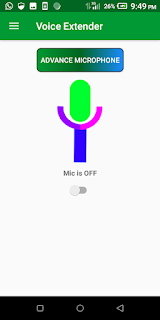


No comments:
Post a Comment